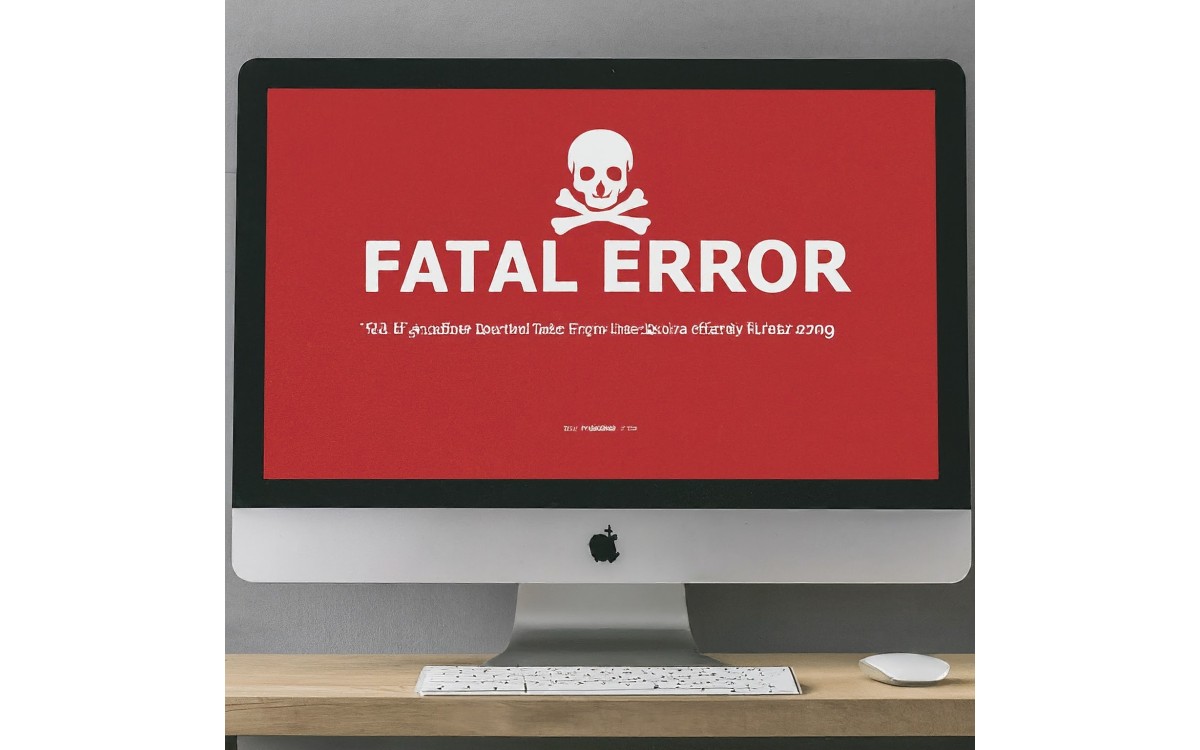Twig is a powerful and flexible templating engine for PHP, known for its clear syntax and extensibility. In this blog post, we’ll dive into a practical example of using Twig to dynamically render templates. If you're working with PHP and Twig, this guide will help you understand how to set up and use dynamic template rendering in your application.
The Code Breakdown
Let’s break down the following PHP code snippet, which demonstrates how to render a Twig template dynamically:
$loader1 = new \Twig_Loader_Array(array($filename . '.twig' => $code));
$loader2 = new \Twig_Loader_Filesystem(array(DIR_TEMPLATE)); // to find further includes
$loader = new \Twig_Loader_Chain(array($loader2, $loader1));
$twig = new \Twig\Environment($loader, $config);
return $twig->render($filename . '.twig', $this->data);
1. Creating a Template Loader from Array
$loader1 = new \Twig_Loader_Array(array($filename . '.twig' => $code));
In this line, we use \Twig_Loader_Array to create a template loader that allows Twig to load templates directly from an array. Here, $filename . '.twig' represents the template name, and $code is the actual template content. This is particularly useful for dynamically generating or modifying templates on the fly.
2. Loading Templates from the Filesystem
$loader2 = new \Twig_Loader_Filesystem(array(DIR_TEMPLATE)); // to find further includes
Twig_Loader_Filesystem is used to load templates from the file system. DIR_TEMPLATE should be the directory where your static template files are stored. This loader enables Twig to find and include other templates and partials referenced within your main template.
3. Combining Loaders with a Chain Loader
$loader = new \Twig_Loader_Chain(array($loader2, $loader1));
Twig_Loader_Chain combines multiple loaders. It first checks loader2 (the filesystem loader) and then loader1 (the array loader). This setup allows Twig to search for templates in the filesystem first, and if not found, fall back to the templates provided in the array loader. This is ideal for scenarios where you have both static and dynamic templates.
4. Configuring and Creating the Twig Environment
$twig = new \Twig\Environment($loader, $config);
Here, we create a Twig\Environment instance with the combined loaders and optional configuration settings (specified in $config). The configuration can include options like caching, debugging, and more, depending on your needs.
5. Rendering the Template
return $twig->render($filename . '.twig', $this->data);
Finally, render() method is used to generate the output of the template by passing the template name and the data ($this->data) to be used in the template. The result is the rendered HTML or other output that the template generates.
Conclusion
This code snippet showcases how you can effectively use Twig to handle both static and dynamic templates in PHP. By combining Twig_Loader_Array and Twig_Loader_Filesystem with Twig_Loader_Chain, you can create a flexible templating system that adapts to various needs in your application.
Whether you’re building a CMS, a web application, or any PHP-based project, Twig’s powerful templating capabilities can enhance your development process. Happy coding!