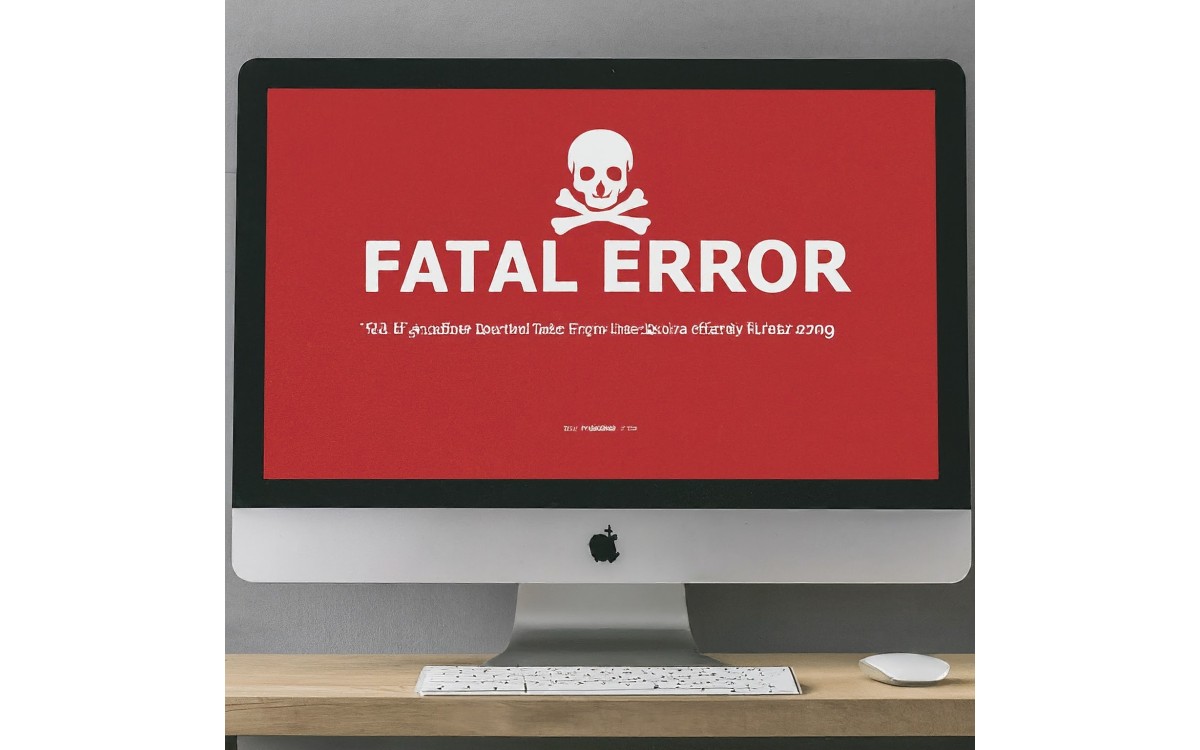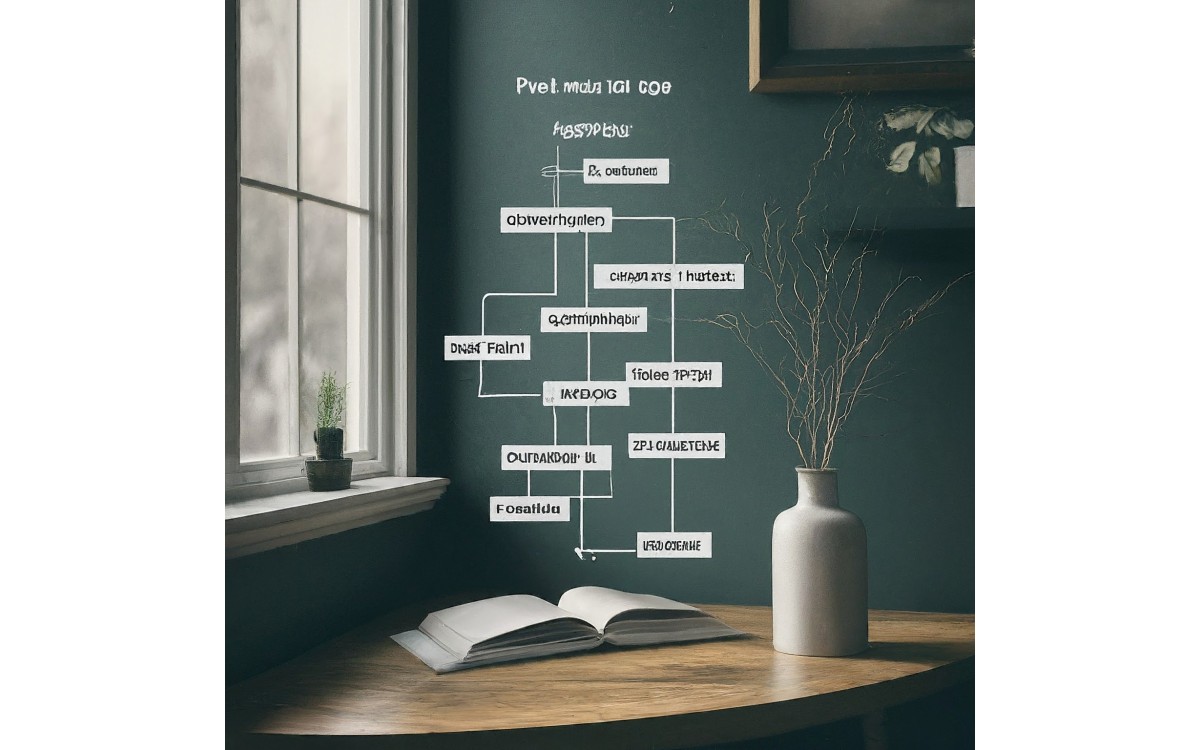Understanding the Error
The error message “Allowed memory size of 134217728 bytes exhausted” means that the PHP script has used up all the allocated memory (128 MB in this case) and cannot proceed further. This often happens when dealing with large files, complex operations, or inefficient code.
Solutions to Fix the Memory Exhaustion Error
1. Increase PHP Memory Limit
The simplest and most direct solution is to increase the memory limit allocated to PHP. You can do this by modifying your php.ini file, .htaccess file, or by setting it programmatically.
Modifying php.ini:
Locate your php.ini file, which is usually found in the PHP installation directory. Add or update the following line:
memory_limit = 256M
This sets the memory limit to 256 MB. Save the file and restart your web server for the changes to take effect.
Using .htaccess:
If you don’t have access to php.ini, you can modify the .htaccess file in your web root directory:
php_value memory_limit 256M
Programmatic Solution:
You can also set the memory limit directly in your PHP script:
ini_set('memory_limit', '256M');
Add this line at the beginning of your PHP script to increase the memory limit for that specific script.
2. Optimize Your PHP Code
Sometimes, increasing the memory limit is not enough if your code is inefficient. Consider these optimization tips:
- Review Loops and Data Processing: Check for large loops or data processing tasks that consume excessive memory. Optimize algorithms and data handling.
- Use Pagination: For large datasets, use pagination to load data in smaller chunks rather than all at once.
- Optimize Database Queries: Ensure your database queries are efficient and avoid fetching large datasets when not needed.
3. Check for Memory Leaks
Memory leaks occur when memory is allocated but not properly released. This can lead to gradual memory consumption and eventual exhaustion. Review your code to ensure resources are properly freed after use.
4. Update PHP and Extensions
Ensure you are using the latest version of PHP and any related extensions. Updates often include performance improvements and bug fixes that can help reduce memory usage.
Conclusion
Addressing the "Fatal Error: Allowed Memory Size of 134217728 Bytes Exhausted" error involves a combination of increasing the memory limit and optimizing your PHP code. By following the steps outlined above, you can resolve memory issues and enhance the performance of your PHP applications.
If you continue to experience problems, consider seeking further assistance from a developer or consulting the PHP documentation for more advanced troubleshooting techniques.
Happy coding!