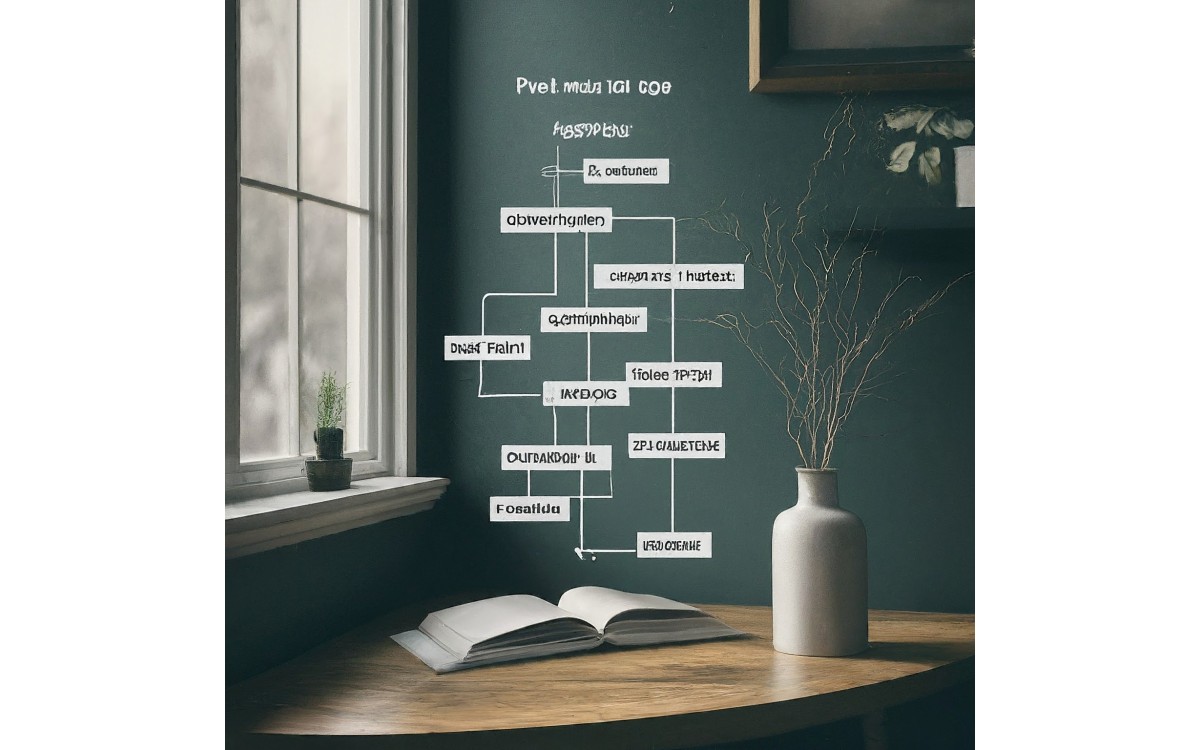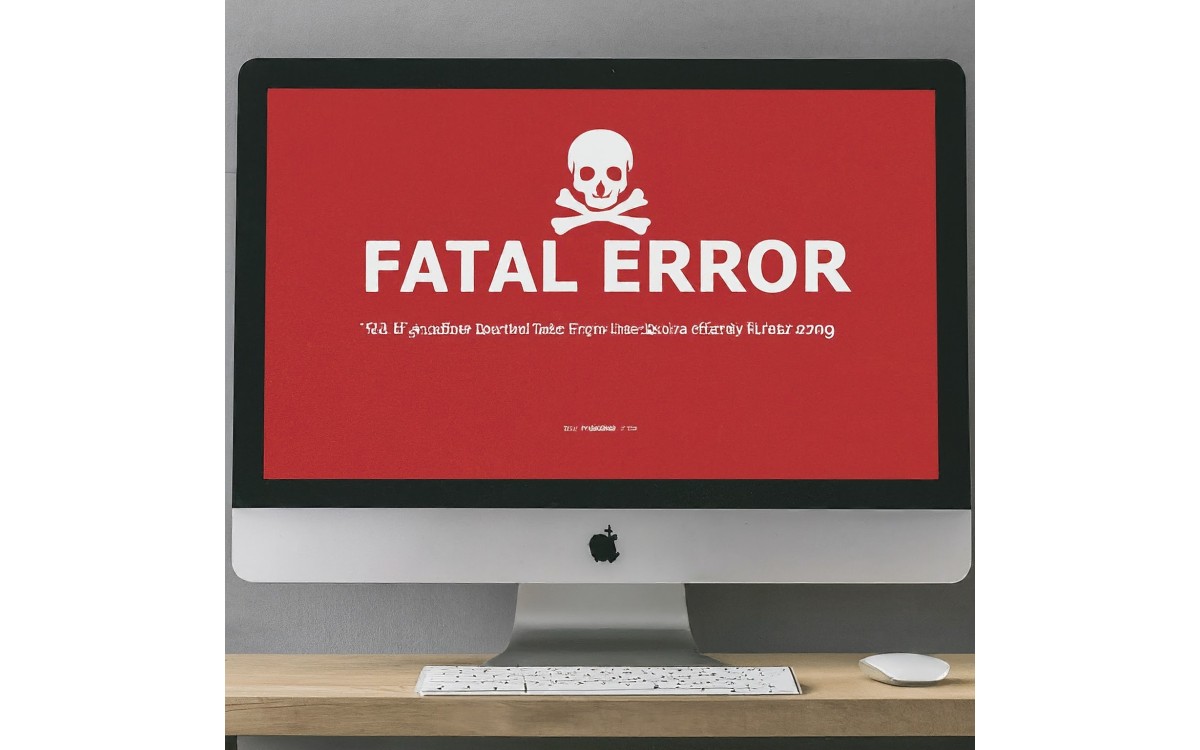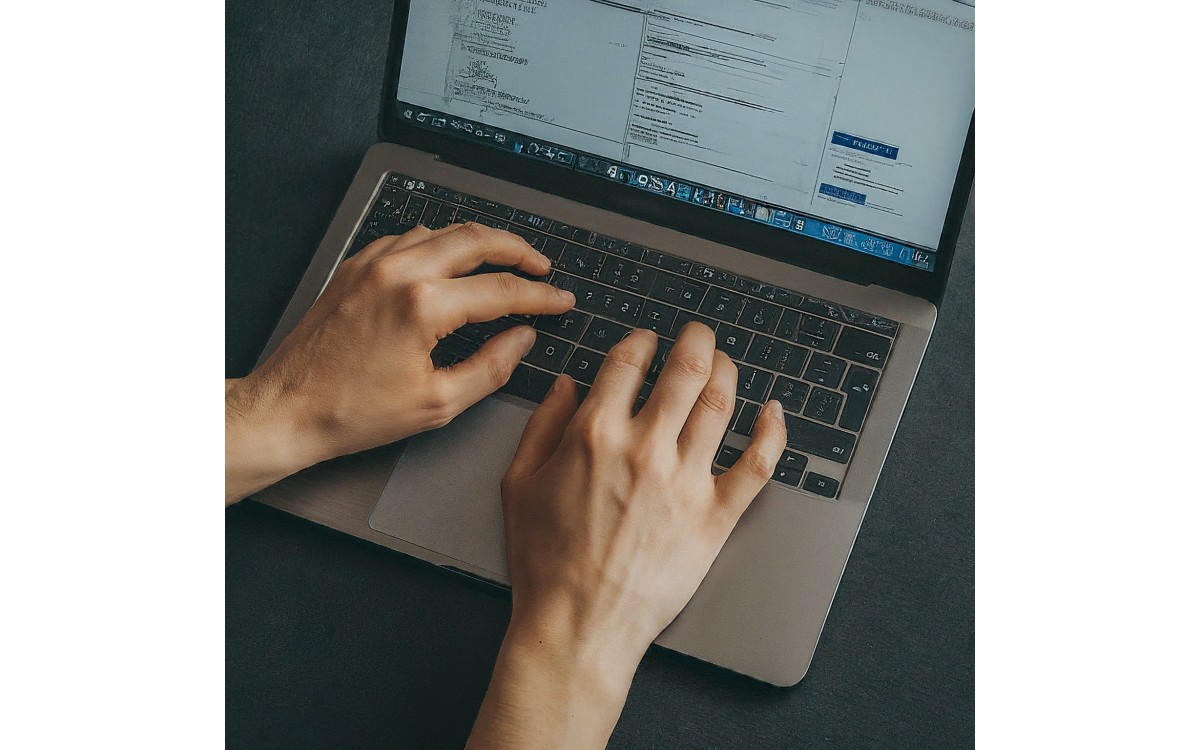Understanding PHP Settings: How post_max_size Overrides upload_max_filesize
When working with file uploads in PHP, two critical configuration settings come into play: post_max_size and upload_max_filesize. While they are related, it is important to understand how they interact, particularly how post_max_size can override upload_max_filesize. This blog post will explain the relationship between these settings and how to configure them effectively for your PHP applications.
Understanding the Settings
upload_max_filesize
The upload_max_filesize directive in the PHP configuration specifies the maximum size of a file that can be uploaded via PHP's file upload mechanisms. This setting is crucial for controlling the size of individual files that users can upload to your server.
post_max_size
The post_max_size directive sets the maximum size of POST data that PHP will accept. This includes not just file uploads but also all other POST data. Essentially, post_max_size limits the total size of the entire POST request, which encompasses all files and form data sent in the request.
How post_max_size Overrides upload_max_filesize
Although upload_max_filesize controls the maximum size of individual files, the post_max_size setting can effectively override it. This is because post_max_size limits the total amount of data that PHP can process in a single POST request.
In practical terms, if you set upload_max_filesize to 20 MB but post_max_size to 10 MB, PHP will enforce the 10 MB limit for the entire POST request. This means that even though individual file uploads can be up to 20 MB, if the total size of the POST data (including all files and other form data) exceeds 10 MB, PHP will reject the request.
Configuring PHP Settings for File Uploads
To ensure that file uploads work as expected, you should configure both settings appropriately:
- Set
upload_max_filesizeto the desired maximum file size: - Set
post_max_sizeto be larger thanupload_max_filesizeto accommodate all POST data:
upload_max_filesize = 20M
post_max_size = 25M
In this example, setting post_max_size to 25 MB ensures that the total POST data (including files) can be up to 25 MB, while individual file uploads are limited to 20 MB.
Conclusion
Understanding the relationship between post_max_size and upload_max_filesize is crucial for managing file uploads in PHP. By configuring these settings correctly, you can ensure that your application handles file uploads efficiently and within the desired limits.
If you encounter issues with file uploads or need to adjust the limits for your application, review these settings and adjust them according to your needs. Proper configuration helps prevent upload errors and ensures a smooth user experience.
Happy coding!