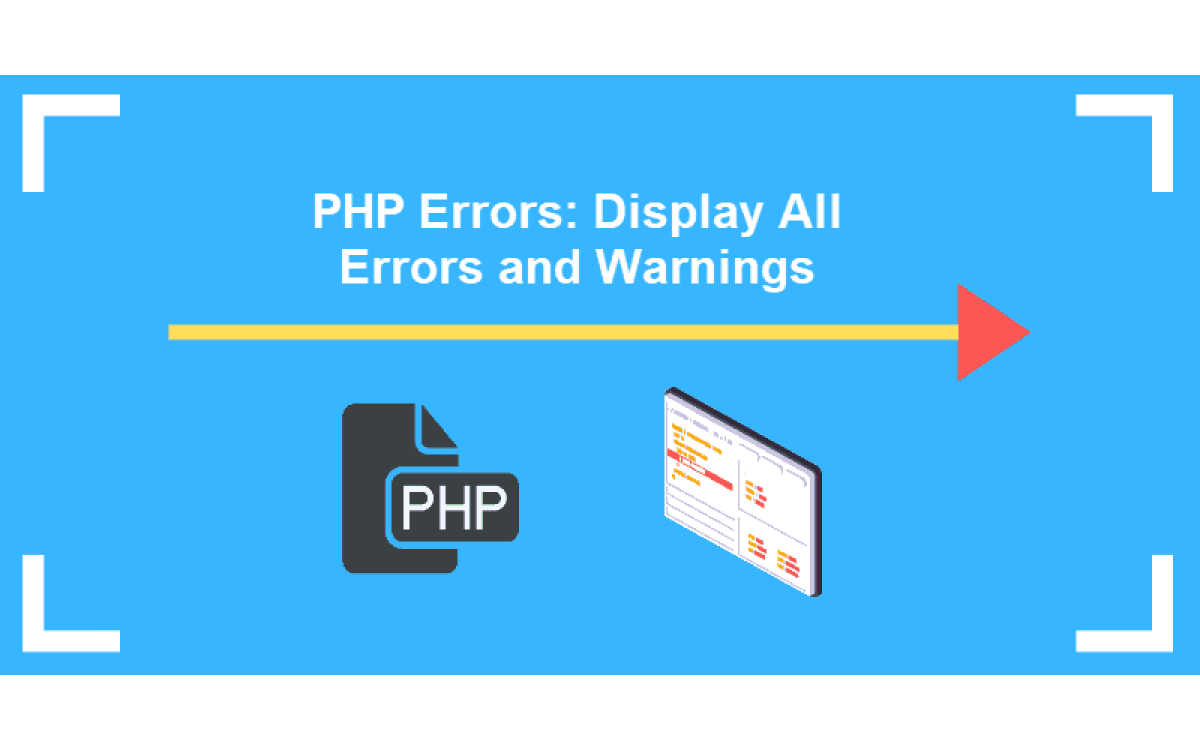Introduction
In today's digital age, ensuring that your website looks great on all devices is crucial. The Journal theme is popular for its clean and professional design, but making sure it performs well on mobile devices requires some additional tweaks. In this post, we’ll cover some key strategies to ensure your responsive design works perfectly on mobile.
1. Use Media Queries
Media queries are a fundamental part of responsive design. They allow you to apply different styles depending on the device’s screen size. In the Journal theme, you can add custom media queries to adjust the layout and elements for smaller screens. Here’s a basic example:
@media (max-width: 768px) {
.container {
width: 95%;
}
header h1 {
font-size: 20px;
}
}2. Optimize Images
Large images can slow down your site on mobile devices. Ensure that images are responsive by using CSS properties like max-width: 100%; and height: auto;. Additionally, consider using the srcset attribute for responsive images:
<img src="image.jpg" srcset="image-small.jpg 480w, image-medium.jpg 800w, image-large.jpg 1200w" alt="Description">3. Test on Multiple Devices
Testing your site on various devices and screen sizes is essential. Emulators and responsive design tools in browsers can help, but nothing beats testing on actual devices. Make adjustments based on user feedback to improve the mobile experience.
4. Check for Touchscreen Compatibility
Ensure that your site is touch-friendly. This includes making buttons large enough to tap and ensuring that interactive elements are spaced adequately. Avoid using hover effects as they don’t translate well to touchscreens.
Conclusion
By applying these techniques, you can ensure that your Journal theme is responsive and performs well on mobile devices. Regular testing and updates will help maintain a seamless user experience across all devices.